A few months ago, I ended up selling my 2016 Macbook Pro and turned my backup computer, a 2018 Mac Mini, into my daily driver. With the 6-core processor and 32 GB of RAM, the little box felt snappier than my 2016 laptop which was a relief. I didn’t want to take a step down in performance while doing my daily tasks.
After a few weeks of use, I began to notice an uptick in the CPU core temperature readings. Honestly, I do not know if it is was a problem from the git-go, as I was not monitoring the temperature sensors from day one.
With a fairly light load, the Mac mini’s temperature sensors were between 178 degrees F - 194 degrees F. I was running the usual suspects, a few browsers with maybe 10 total tabs, Apple Mail, Slack, and Messages. I also was running Visual Studio Code with a Docker Container of my development environment.
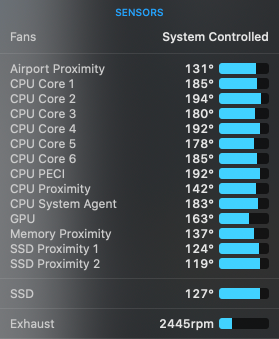
If I increased the load to include a few more containers and Windows 10 VM, I would get temperatures like the following:
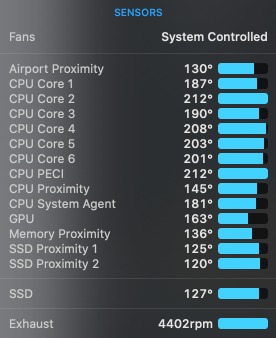
This usage was fairly common with my previous Macbook Pro but temperatures were not nearly as high. I thought: no big deal. If the temperatures were a problem, the system would alert me or even shutdown macOS.
I never did get any system warnings, but I did get screen lockups and system crashes every few days. There were no interesting tidbits in the console logs. However, like a human fever, I did suspect the high core temperature a symptom.
I decided to look into cooling fans to see if bringing the temperature down would alleviate some of the odd system behavior and stop it from crashing. After a few Google searches, I found a company called Speed Designs which has a promising looking cooling base.
I liked how the Mac Mini would sit tightly in the mount and that it was lifted off the ground to more easily intake air from the bottom. The $149 price tag was a bit daunting, but I decided to roll the dice and order anyway.
What I received was a very solidly crafted piece of machined aluminum. I set my Mac Mini into the circular base of the mount and plugged in the USB-A cable into a free port on my Mac Mini.
Two things that I noticed. One, the Mac Mini slid around in the base. I thought that odd, but figured, I’d continue to test out the cooling. Two, the temperature barely dropped. I was deflated. I spent $149 on a nice looking paperweight.
Oops.
If I had read the instructions first, I would have noticed that I needed to take the bottom plastic base off of the Mac mini. iFixit has a good photo and instructions for its removal.
I took off the bottom cover and reset the Mac mini in the cooling base. Perfect fit; no sliding around. Aha. That is promising. I launched my usual apps again and brought up iStat Menus sensor monitor software up.
Amazing improvement. With my same load, the numbers were between 106 degrees F - 111 degrees F.
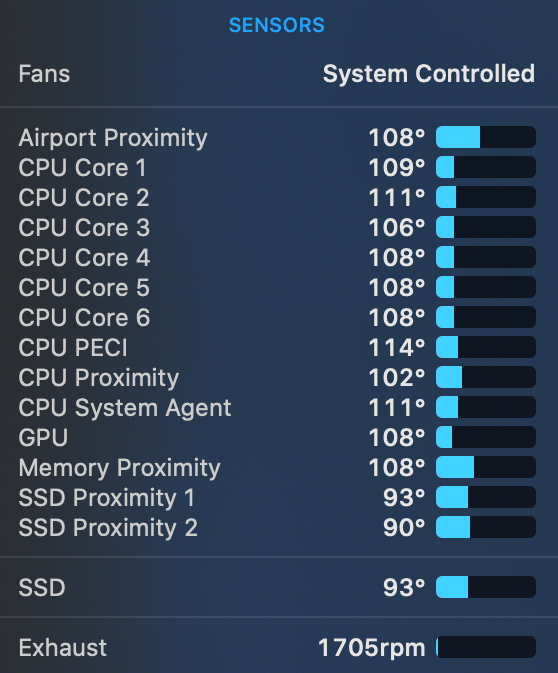
With a high load, they still stayed below 120 degrees F.
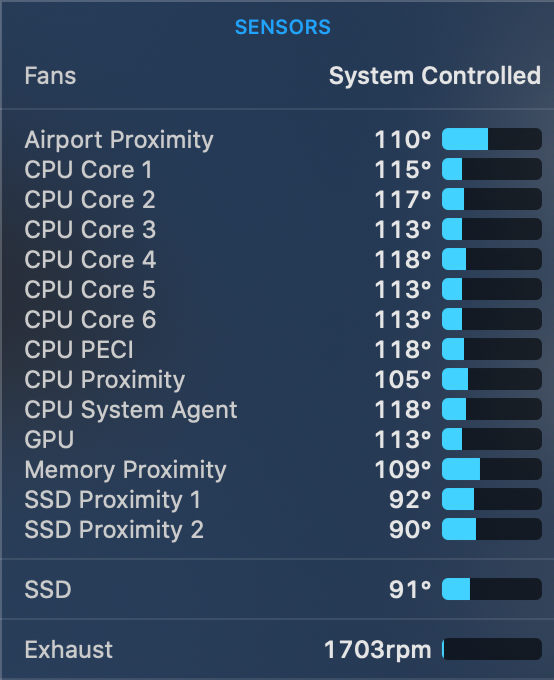
After using the cooling base now for about a week, temperatures have not spiked over 120 degrees F and I’ve had 0 system crashes or screen lockups.
I am very pleased with Speed Designs but disappointed that I needed a 3rd party cooling base at all.